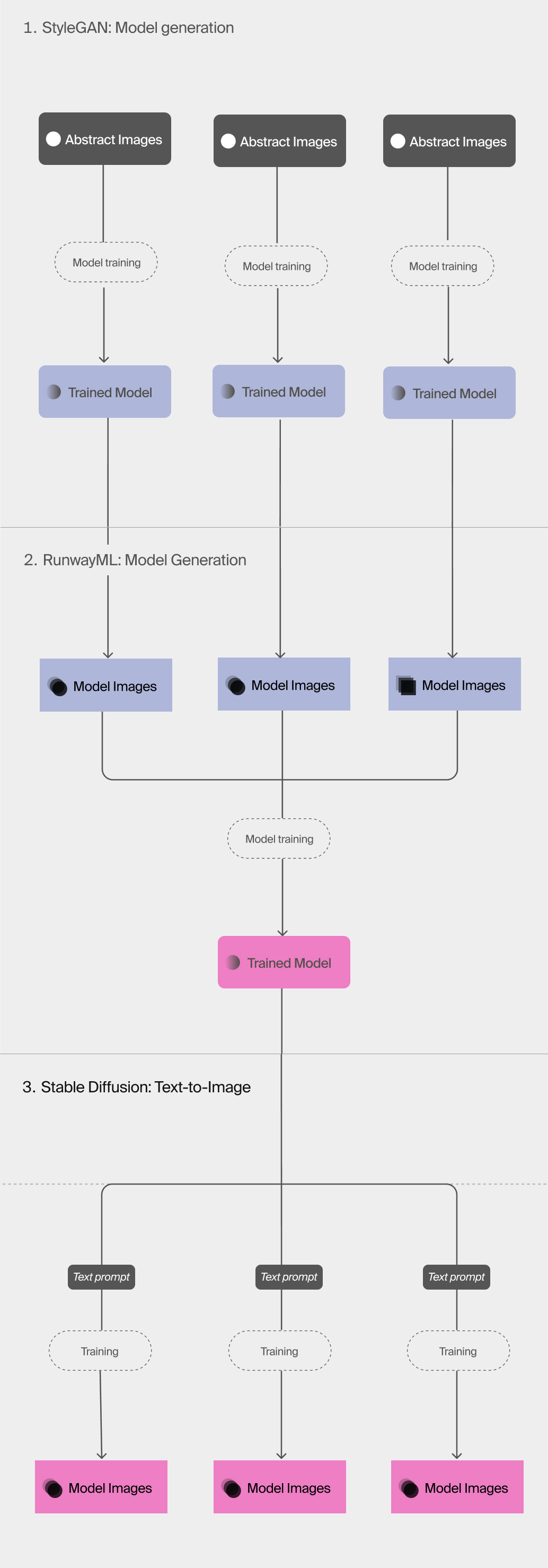AbstractbyAI
This Machine Learning art turned into freelance work and teaching for great clients. Tools used to create those images are StyleGAN, Google CoLab, Google Drive, After effects, RunwayML, Photoshop.

01 Creating new shapes and colors
For the first step, I used StyleGAN with a trist. Instead of a big and similar data used usually set I went for a small, diverse set of images and trained it for a fairly short time. This opened doors to new variations in color and form.
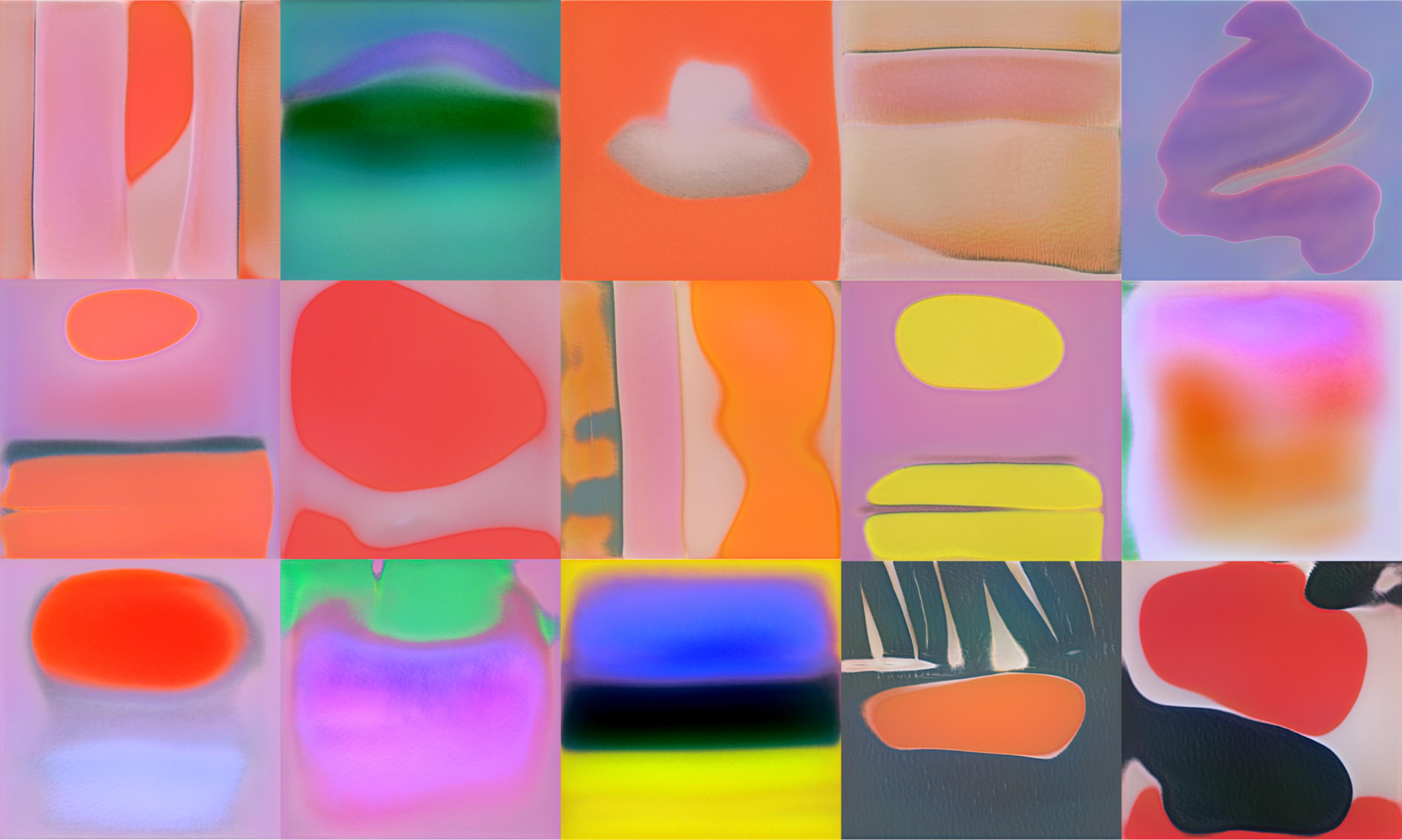
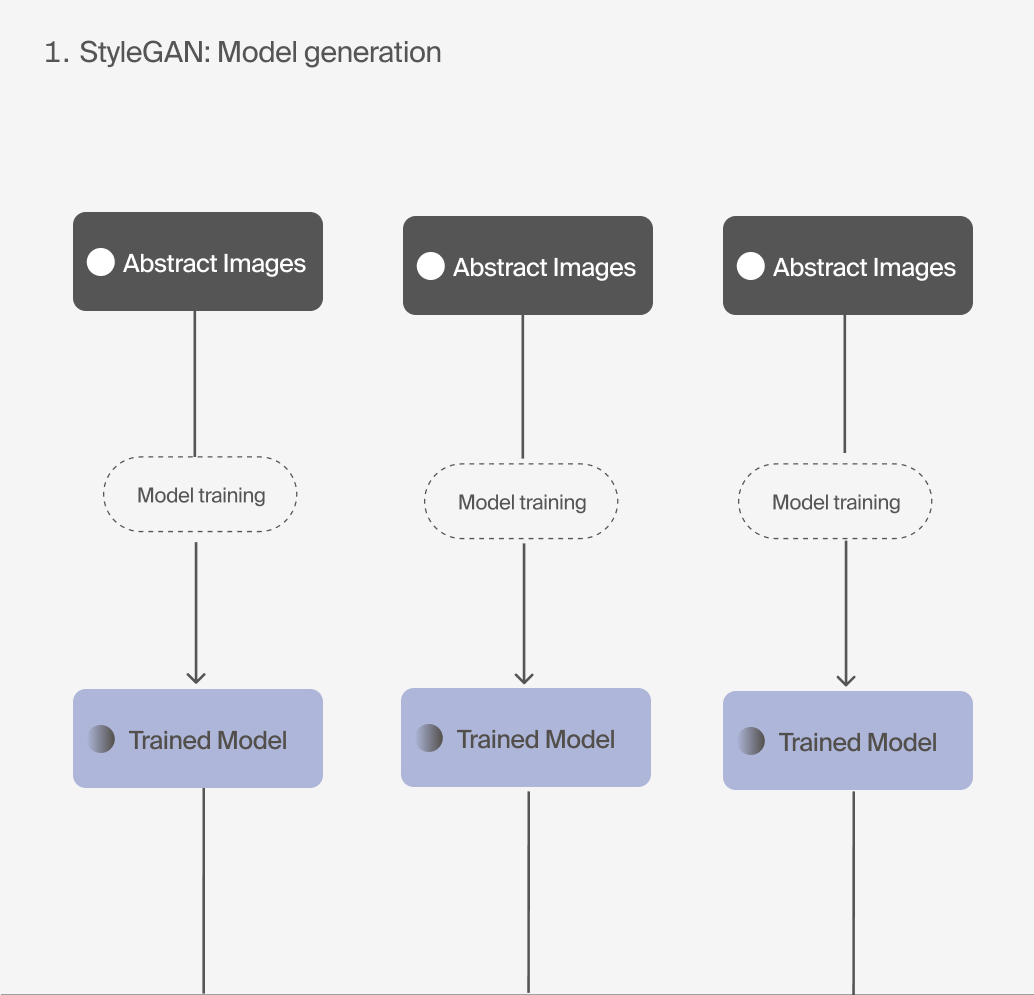
02 Feeding the trained dataset back
Next I used the results of my earlier experiments in order to feed them back and train a new model with a more advanced technology using RunwayML.
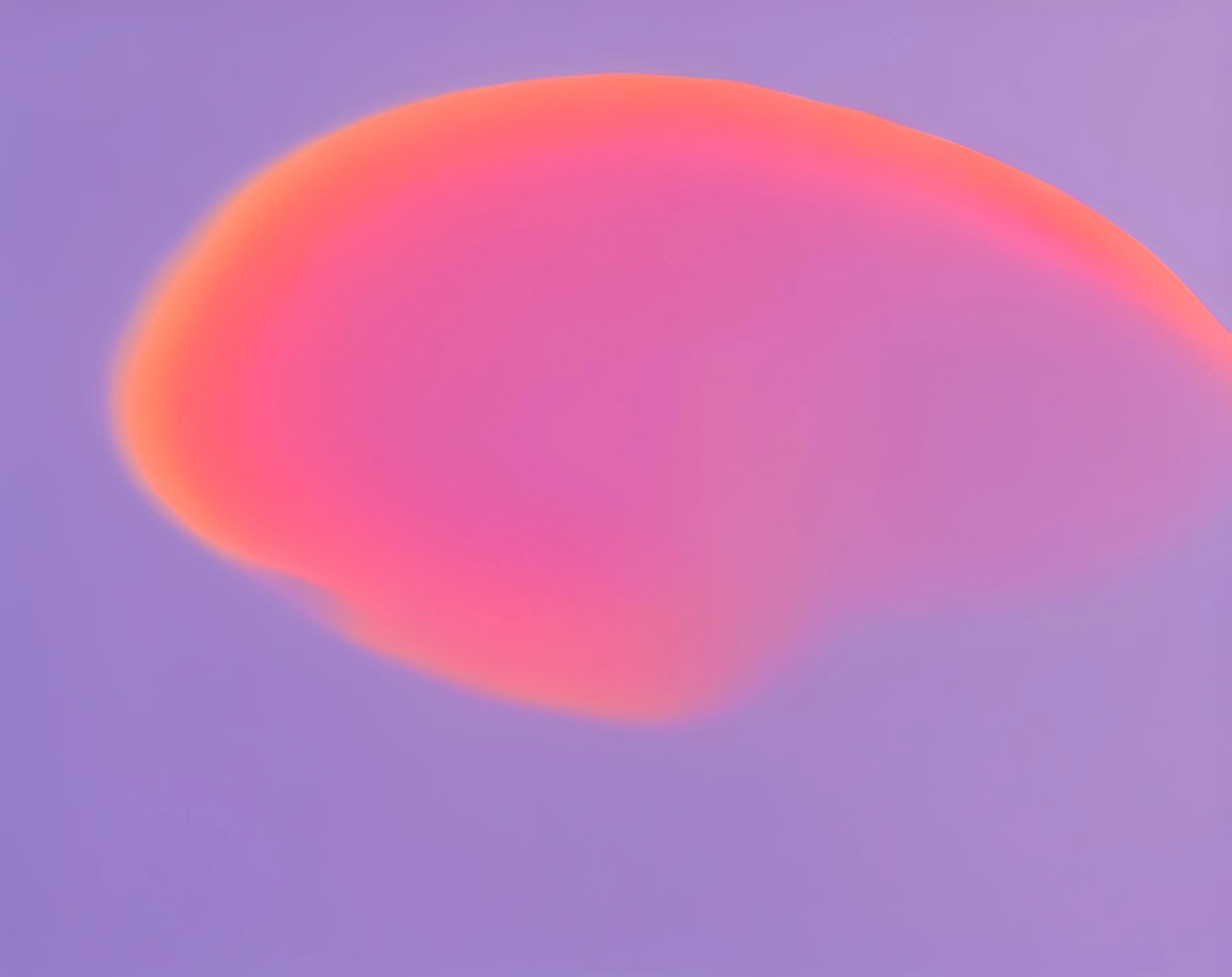
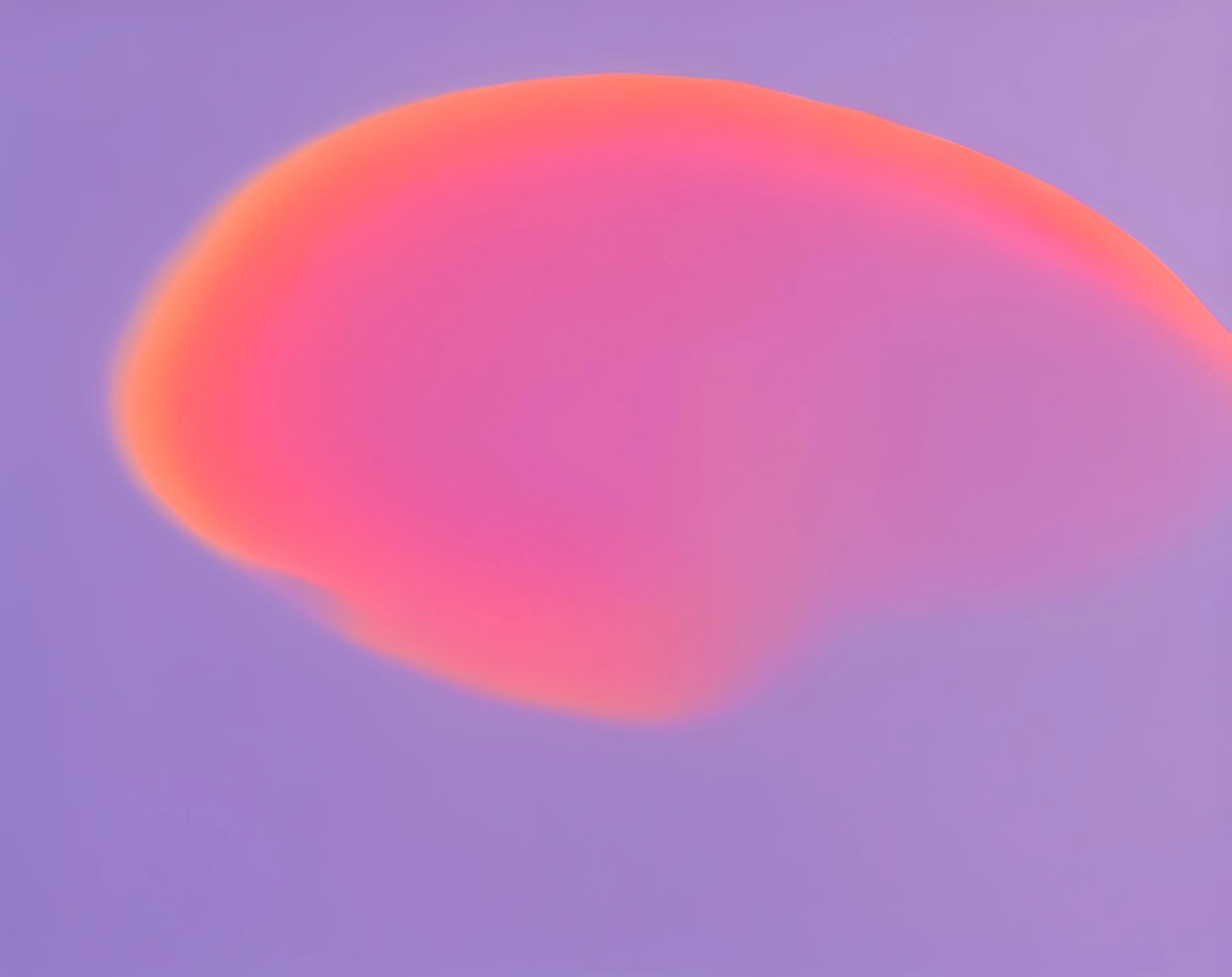
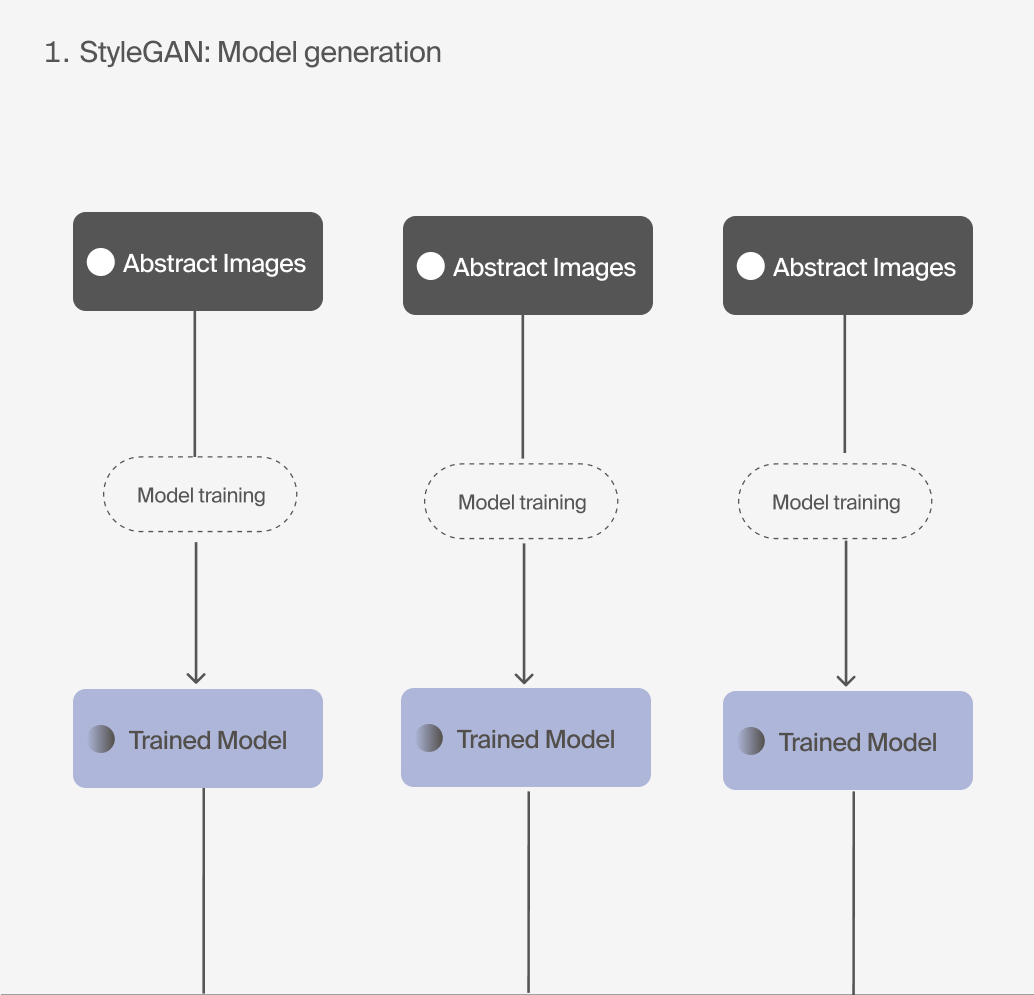
03 AbstractbyAI by AbstractbyAI: Text to Image
Finally, I utilized a text-to-image tool to generate images in the style of my newly trained dataset. This enabled me to create for example, a "Shanghai Skyline" image in the unique AbstractbyAI aesthetic.


Freelance work examples
Finally, I used Stable Diffusion, a text-to-image AI tool, to generate images in the style of my previous dataset. This enabled me to create for example a "Shanghai Skyline" image in the unique AbstractbyAI aesthetic.